Matplotlibは強力なグラフ作成ライブラリですが、複数のグラフを組み合わせる場合、コードが冗長になりがちです。また、簡単なグラフを描く場合でも、グラフごとにメソッドとパラメータが異なるため、それらを把握しておく必要があります。
今回紹介する MultiChartクラスは、Matplotlibの機能を基に、より直感的なインターフェースを提供することで、グラフ作成時の負担を軽減することを目的としています。
Matplotlibの基本的な使い方については、「Matplotlibによるグラフ作成のポイントをサンプル付きで紹介」に詳細を記載していますので、併せてご覧ください。

MultiChartクラスの概要
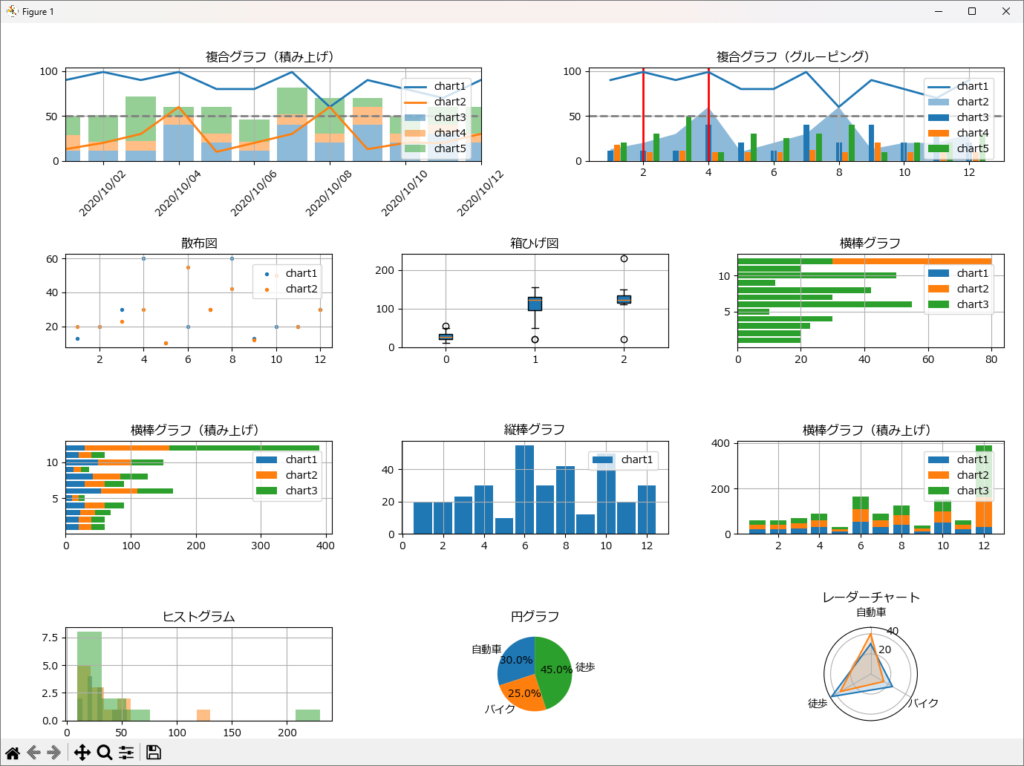
- 多様なグラフ
複数のグラフを一つの図にまとめたい場合、従来は各グラフを個別に作成し、レイアウト調整が必要でした。MultiChartクラスでは、一つのインスタンスで複数のグラフを管理できるため、大幅なコード量の削減と作業効率の向上が期待できます。 - カスタマイズ性
グラフのタイトル、軸ラベル、色、線種、マーカーなど、細かな部分まで指定できるようにしました。また、不足している機能を後から追加しやすいように、レイアウト部分と描画部分を分けたり、できるだけ多くのコメントを記述するようにしました。
インストールとImport
install が必要なモジュールは matplotlib のみです。
pip install matplotlib
MultiChart でグラフを描画する場合は、次の5つのモジュールのインポートが必要です。
import matplotlib.pyplot as plt
from matplotlib import rcParams
import matplotlib.dates as mdates
import numpy as np
import datetime使い方
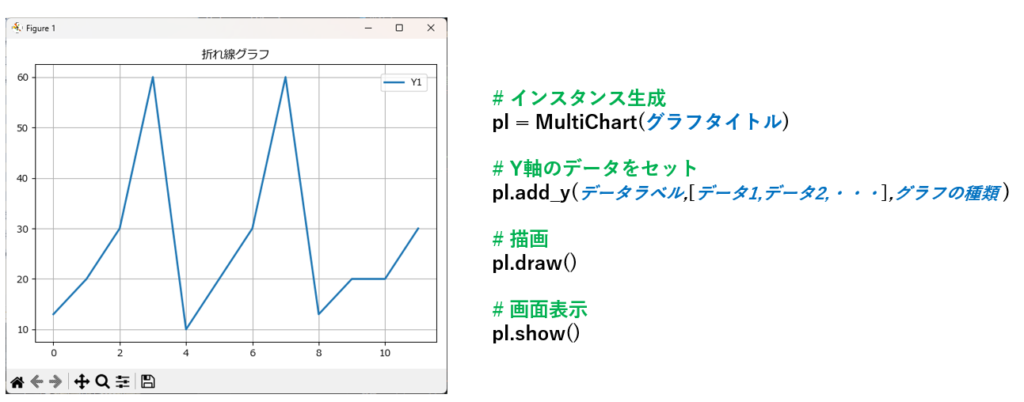
MultiChart クラスのインスタンスを生成し、add_y()に表示したいデータを指定、draw() メソッドでグラフを描画し、show() メソッドで画面に表示します。
例えば上記のグラフは、次の4行で描くことができます。
pl = MultiChart('折れ線グラフ')
pl.add_y('Y1',[13,20,30,60,10,20,30,60,13,20,20,30],'line')
pl.draw()
pl.show()add_y() メソッドには、最低限の引数として「データラベル」、「データ」、「グラフの種類」を指定します。これ以外にも線の色や太さ、透明度など多くの引数が指定できますが、それは後ほど説明致します。
add_y(ラベル,[データ1,データ2,データ3,・・・],グラフの種類)
上記サンプルでは省略しましたが、X軸を指定することも可能です。
X軸は add_x() 又は add_label() で指定します。
X軸を省略した場合、自動的に0,1,2,3,・・・の連番が生成されます。
add_x( [ データ1,データ2,データ3,・・・ ] )
add_labels( [ ラベル1,ラベル2,ラベル3,・・・] )
グラフの種類は次の値が指定可能です。
| 'line' | 折れ線グラフ |
|---|---|
| 'bar' | 縦棒グラフ |
| 'stacked' | 積み上げ縦棒グラフ |
| 'barh' | 横棒グラフ |
| 'stackedh' | 積み上げ横棒グラフ |
| 'scatter' | 散布図 |
| 'box' | 箱ひげ図 |
| 'hist' | ヒストグラム |
| 'pie' | 円グラフ |
| 'rader' | レーダーチャート |
複合グラフ(重ね合わせ)
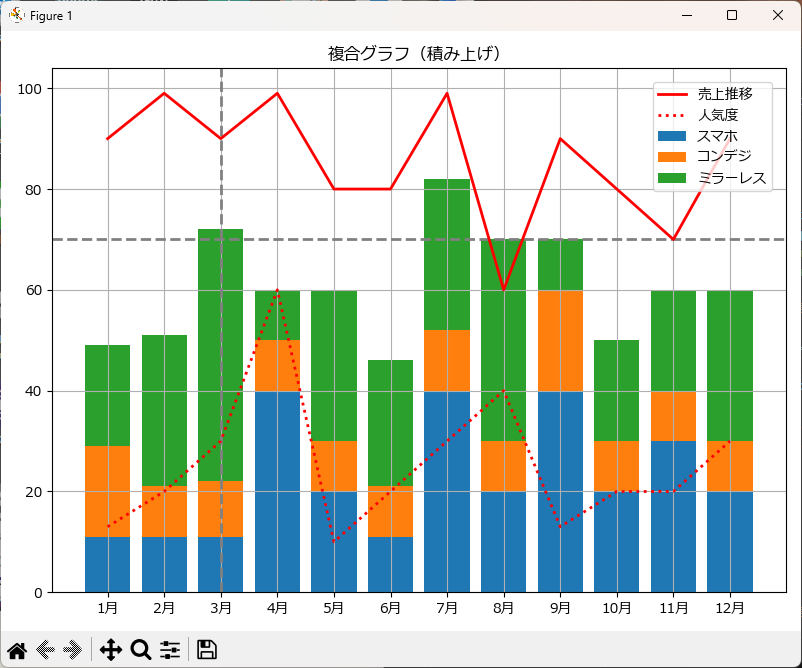
pl.chart_title("複合グラフ(積み上げ)")
pl.hline(70,color='gray',linestyle='--')
pl.vline(2,color='gray',linestyle='--')
pl.add_label([f"{x+1}月" for x in range(12)])
pl.add_y('売上推移',[90,99,90,99,80,80,99,60,90,80,70,90],'line',axis='right',color="red")
pl.add_y('人気度',[13,20,30,60,10,20,30,40,13,20,20,30],'line',axis='right',color='red',linestyle=':')
pl.add_y('スマホ',[11,11,11,40,20,11,40,20,40,20,30,20],'stacked')
pl.add_y('コンデジ',[18,10,11,10,10,10,12,10,20,10,10,10],'stacked')
pl.add_y('ミラーレス',[20,30,50,10,30,25,30,40,10,20,20,30],'stacked')
pl.draw()
pl.show()上記のプログラムは、水平線、垂直線、折れ線グラフ、積み上げ棒グラフの複合グラフの例です。add_y() にデータとグラフの種類を指定していくことで、複合グラフが簡単に描画できます。
X軸の日付/時刻表示
X軸に日付や時刻を指定する場合は、add_x() に datetime又は date 型のデータをセットし、pl.axis_formatter() で表示したい書式を指定します。
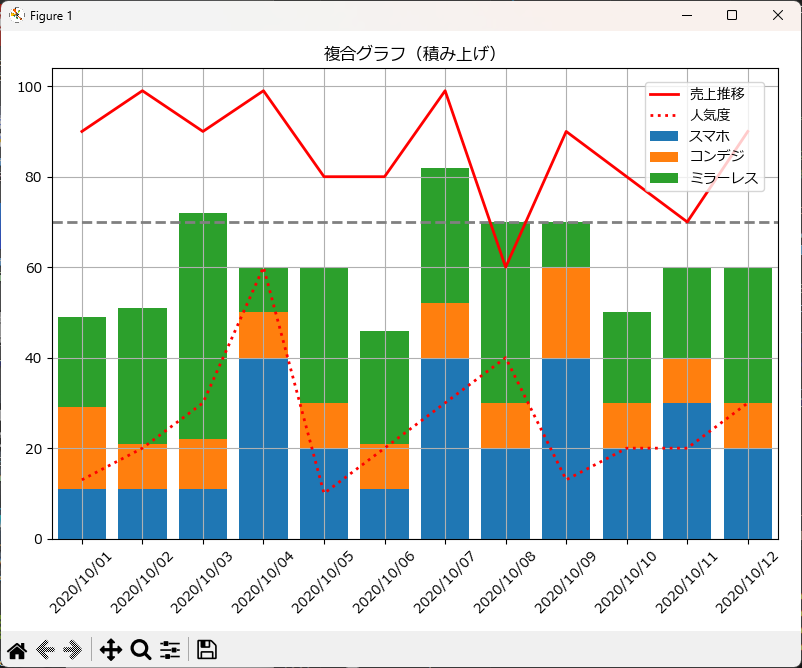
pl = MultiChart(title='複合グラフ(積み上げ)',width=8,height=6,islegend=True)
pl.hline(70,color='gray',linestyle='--')
pl.vline(2,color='gray',linestyle='--')
pl.add_x([datetime.datetime(2020,10,1) + datetime.timedelta(days=i) for i in range(12)])
pl.axis_formatter(step=1,rotation=45,formatter='%Y/%m/%d')
pl.add_y('売上推移',[90,99,90,99,80,80,99,60,90,80,70,90],'line',axis='right',color="red")
pl.add_y('人気度',[13,20,30,60,10,20,30,40,13,20,20,30],'line',axis='right',color='red',linestyle=':')
pl.add_y('スマホ',[11,11,11,40,20,11,40,20,40,20,30,20],'stacked')
pl.add_y('コンデジ',[18,10,11,10,10,10,12,10,20,10,10,10],'stacked')
pl.add_y('ミラーレス',[20,30,50,10,30,25,30,40,10,20,20,30],'stacked')
pl.draw()
pl.show()add_y() メソッドに datetime.datetime 又は datetime.date 型のリストを渡し、axis_formatter でX軸ラベルの傾きとフォーマットを指定することで、X軸に日付や時刻が表示できます。
subplotによる複数グラフ
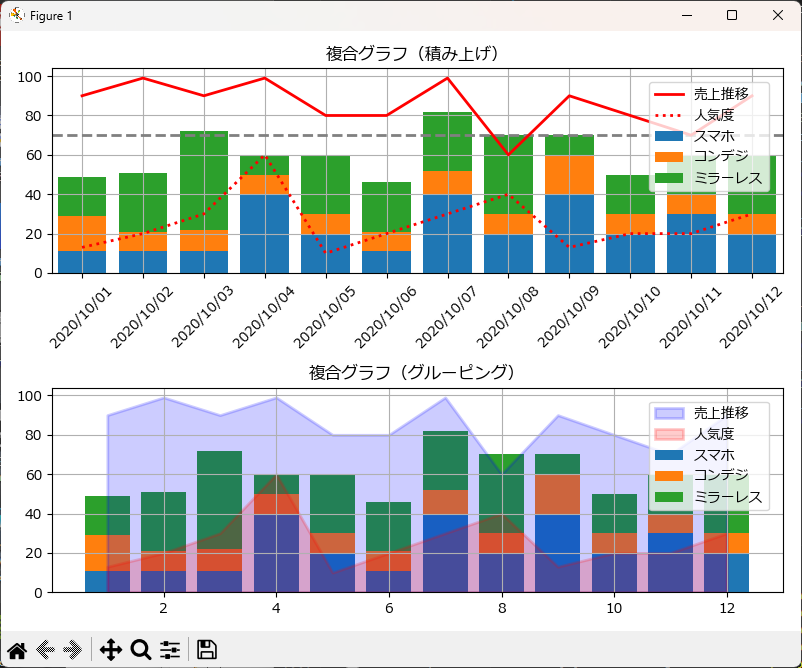
pl = MultiChart(width=8,height=6,islegend=True)
pl.chart_title("複合グラフ(積み上げ)")
pl.hline(70,color='gray',linestyle='--')
pl.vline(2,color='gray',linestyle='--')
pl.add_x([datetime.datetime(2020,10,1) + datetime.timedelta(days=i) for i in range(12)])
pl.axis_formatter(step=1,rotation=45,formatter='%Y/%m/%d')
pl.add_y('売上推移',[90,99,90,99,80,80,99,60,90,80,70,90],'line',axis='right',color="red")
pl.add_y('人気度',[13,20,30,60,10,20,30,40,13,20,20,30],'line',axis='right',color='red',linestyle=':')
pl.add_y('スマホ',[11,11,11,40,20,11,40,20,40,20,30,20],'stacked')
pl.add_y('コンデジ',[18,10,11,10,10,10,12,10,20,10,10,10],'stacked')
pl.add_y('ミラーレス',[20,30,50,10,30,25,30,40,10,20,20,30],'stacked')
pl.draw(2,1,1)
pl.clear()
pl.chart_title("複合グラフ(グルーピング)")
pl.add_x([1,2,3,4,5,6,7,8,9,10,11,12])
pl.add_y('スマホ',[11,11,11,40,20,11,40,20,40,20,30,20],'stacked',axis="right")
pl.add_y('コンデジ',[18,10,11,10,10,10,12,10,20,10,10,10],'stacked',axis="right")
pl.add_y('ミラーレス',[20,30,50,10,30,25,30,40,10,20,20,30],'stacked')
pl.add_y('売上推移',[90,99,90,99,80,80,99,60,90,80,70,90],'line',axis='right',color="blue",fill=True,alpha=0.2)
pl.add_y('人気度',[13,20,30,60,10,20,30,40,13,20,20,30],'line',axis='right',color='red',linestyle=':',fill=True,alpha=0.2)
pl.draw(2,1,2)
pl.show()draw() の内部では add_subplot() が呼び出されているのですが、この add_subplot() に対して、draw() 経由で行数、列数、表示位置を渡すことができます。これを利用すると、1つの Figure に対して複数のグラフを描画できます。
この時のポイントは、chart_title() と clear() メソッドです。
chart_title() でグラフごとのタイトルを設定し、draw() でグラフを描画した後で clear() で、それまでの描画情報(X軸、Y軸に指定した値など)をクリアします。
clear()
chart_title(グラフタイトル)
add_x(~)
add_y(~)
draw(~)
既存 figure へのグラフ描画
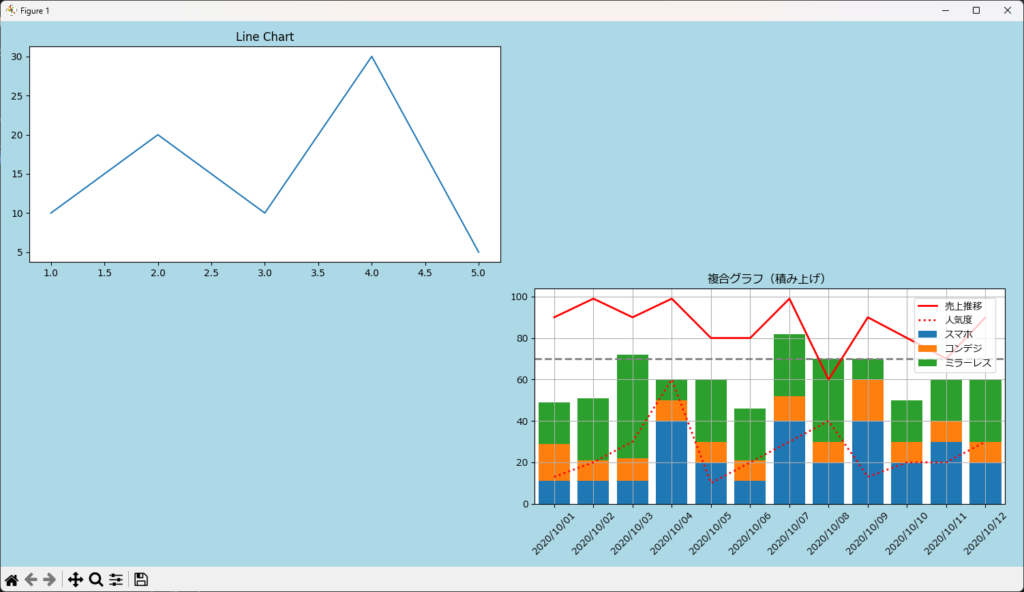
# 事前にfig を作成
fig = plt.figure(figsize=(15,8))
fig.set_facecolor("lightblue")
ax = fig.add_subplot(2,2,1)
ax.set_title("Line Chart")
ax.plot([1,2,3,4,5],[10,20,10,30,5])
# fig を引き継いでグラフを描画
pl = MultiChart(fig=fig)
pl.chart_title("複合グラフ(積み上げ)")
pl.hline(70,color='gray',linestyle='--')
pl.vline(2,color='gray',linestyle='--')
pl.add_x([datetime.datetime(2020,10,1) + datetime.timedelta(days=i) for i in range(12)])
pl.axis_formatter(step=1,rotation=45,formatter='%Y/%m/%d')
pl.add_y('売上推移',[90,99,90,99,80,80,99,60,90,80,70,90],'line',axis='right',color="red")
pl.add_y('人気度',[13,20,30,60,10,20,30,40,13,20,20,30],'line',axis='right',color='red',linestyle=':')
pl.add_y('スマホ',[11,11,11,40,20,11,40,20,40,20,30,20],'stacked')
pl.add_y('コンデジ',[18,10,11,10,10,10,12,10,20,10,10,10],'stacked')
pl.add_y('ミラーレス',[20,30,50,10,30,25,30,40,10,20,20,30],'stacked')
pl.draw(2,2,4)
pl.show()既に用意されている fig を引き継ぎ、MultiChart を用いて任意の位置にグラフを挿入できます。既に何らかのグラフが描画されており、その一部に複合グラフを追加したい場合に便利です。
グラフのファイル出力
draw() の後に save() を使うと、グラフをファイルに出力できます。
draw(ファイル名)
pl = MultiChart(width=10,height=10,fontsize=12,backcolor="beige")
pl.chart_title("カメラ")
pl.add_y('スマホ',[11,11,11,40,20,11,40,20,40,20,30,20],'stacked')
pl.add_y('コンデジ',[18,10,11,10,10,10,12,10,20,10,10,10],'stacked')
pl.add_y('ミラーレス',[20,30,50,10,30,25,30,40,10,20,20,30],'stacked')
pl.draw()
pl.save("p:/data.png")リファレンス
MultiChartクラスのプロパティ
MultiChartクラスには次のプロパティが実装されています。
| プロパティ名 | データ型 | 意味 | 初期値 |
|---|---|---|---|
| label | str | ラベル | なし |
| values | [int] または [float] | Y軸にプロットする値のリスト | なし |
| charttype | str | チャートタイプ (plot, bar, line, scatter, box, barh, stacked, stackedh, hist, pie, radar) | 'plot' |
| linewidth | int | 折れ線の太さ | 2 |
| linestyle | str | 折れ線の種類 ('-', '--' など) | None |
| color | str | 折れ線の色 | None |
| marker | str | マーカーの形状 | 'o' |
| markersize | int | マーカーサイズ | 0 |
| markerfacecolor | str | マーカーの色 ('red', 'b' など) | None |
| axis | str | Y軸の指定 ('left' または 'right') | 'left' |
| alpha | float | 透明度 | 1 |
| fill | bool | 折れ線の塗りつぶし | FALSE |
| bins | int | ヒストグラムの階級数 | 10 |
| title | str | タイトル | '' |
| width | int | ウィンド横サイズ(インチ単位) | None |
| height | int | ウィンド縦サイズ(インチ単位) | None |
| facecolor | str | ウインドウの背景色 | None |
| backcolor | str | グラフ背景色 | None |
| linewidth | int | グラフ外形枠の太さ | 3 |
| edgecolor | str | グラフ外形枠の色 | None |
| islegend | bool | 凡例の表示/非表示設定 | TRUE |
| position | str | 凡例の位置 ('upper right' など) | 'upper right' |
| font | str | フォント ('Meiryo' など) | 'Meiryo' |
| fontsize | int | フォントサイズ | 10 |
| margine_left | float | 左マージン | None |
| margine_right | float | 右マージン | None |
| margine_top | float | 上マージン | None |
| margine_bottom | float | 下マージン | None |
| wspace | float | 横方向のマージン | None |
| hspace | float | 縦方向のマージン | None |
| x_labels | list | X軸に表示するラベルのリスト | [] |
| x_plots | list | X軸にプロットする値のリスト | [] |
| y_plots | list | Y軸にプロットする値のリスト | [] |
| x_title | str | X軸のタイトル | '' |
| axis_y1_title | str | 左側Y軸のタイトル | '' |
| axis_y2_title | str | 右側Y軸のタイトル | '' |
| scatter_default_size | int | 散布図のデフォルトマーカーサイズ | 8 |
| formatter | dict | X軸のフォーマット (rotation, step, formatter) | {'rotation': 0, 'step': 1, 'formatter': ''} |
| fig | matplotlib.figure.Figure | MatplotlibのFigureオブジェクト | None |
| axis_y1 | matplotlib.axes.Axes | 左側Y軸のAxesオブジェクト | None |
| axis_y2 | matplotlib.axes.Axes | 右側Y軸のAxesオブジェクト | None |
| v_lines | list | 垂直線の設定 ({'x': x, 'width': width, 'linestyle': linestyle, 'color': color}) | [] |
| h_lines | list | 水平線の設定 ({'y': y, 'width': width, 'linestyle': linestyle, 'color': color}) | [] |
| groupwidth | float | グループ幅 | 1 |
| barwidth | float | バー幅 | 0.9 |
メソッド
| メソッド名 | 説明 | 引数 |
|---|---|---|
| __init__( label,values, charttype='plot', linewidth=2, linestyle=None, color=None, markersize=0, marker='o', markerfacecolor=None, axis='left', alpha=1.0, fill=False, bins=10 ): | クラスのコンストラクタ。基本的な設定を行う。 | 詳細は上記プロパティ一覧参照 |
| clear() | グラフのクリア。 | なし |
| chart_title(title) | グラフのタイトルを設定。 | title: グラフのタイトル |
| axis_title( x_title, y1_title, y2_title='' ) | X軸とY軸のタイトルを設定。 | x_title: X軸のタイトル, y1_title: 左側Y軸のタイトル, y2_title: 右側Y軸のタイトル |
| set_margine( wspace=None, hspace=None, left=None, right=None, top=None, bottom=None ) | グラフのマージンを設定。 | wspace: 横方向のマージン, hspace: 縦方向のマージン, left: 左マージン, right: 右マージン, top: 上マージン, bottom: 下マージン |
| axis_formatter( step, rotation=0, f ormatter='' ) | X軸のラベルのフォーマットを設定。 | step: ラベルの間隔, rotation: ラベルの角度, formatter: フォーマット |
| add_labels(labels) | X軸のラベルを設定。 | labels: ラベルのリスト |
| add_x(vals) | X軸の値を設定。 | vals: 値のリスト |
| add_y( label, vals, chart_type='plot', linewidth=2, linestyle=None, color=None, markersize=0, marker='o', markerfacecolor=None, axis='left', alpha=1.0, fill=False ) | Y軸の値を設定。 | 詳細は上記プロパティ一覧参照 |
| vline( x, width=2, linestyle='-', color=None ) | 垂直線を描画。 | x: X軸の位置, width: 線の太さ, linestyle: 線の種類, color: 線の色 |
| hline( y, width=2, linestyle='-', color=None ) | 水平線を描画。 | y: Y軸の位置, width: 線の太さ, linestyle: 線の種類, color: 線の色 |
| show() | グラフを表示。 | なし |
| draw( row=1, column=1, position=1, islegend=True ) | row: 行の数 column: 列の数 position: 表示位置 islegend: 凡例の表示 fig: fig の指定 |
add_y() で使えるグラフの種類
| charttype | 指定可能な引数 |
|---|---|
| line | label, values, linewidth, linestyle, color, markersize, marker, markerfacecolor, axis, alpha, fill |
| bar | label, values, color, axis, alpha |
| stacked | label, values, color, axis, alpha |
| scatter | label, values,color, markersize, marker, axis, alpha |
| box | label, values, color, axis, alpha |
| barh | label, values, color, axis, alpha |
| stackedh | label, values, color, axis, alpha |
| hist | label, values, color, alpha, bins |
| pie | label, values, color, alpha |
| radar | label, values, color, alpha |
デモのサンプルソース

一通りのグラフを表示させるためのサンプルソースです。
pl = MultiChart(width=15,height=8,fontsize=8)
pl.set_margine(hspace=0.6,wspace=0.2)
pl.chart_title("複合グラフ(積み上げ)")
pl.hline(70,color='gray',linestyle='--')
pl.vline(2,color='gray',linestyle='--')
pl.add_x([datetime.datetime(2020,10,1) + datetime.timedelta(days=i) for i in range(12)])
pl.axis_formatter(step=1,rotation=45,formatter='%Y/%m/%d')
pl.add_y('売上推移',[90,99,90,99,80,80,99,60,90,80,70,90],'line',axis='right',color="red")
pl.add_y('人気度',[13,20,30,60,10,20,30,40,13,20,20,30],'line',axis='right',color='red',linestyle=':')
pl.add_y('スマホ',[11,11,11,40,20,11,40,20,40,20,30,20],'stacked')
pl.add_y('コンデジ',[18,10,11,10,10,10,12,10,20,10,10,10],'stacked')
pl.add_y('ミラーレス',[20,30,50,10,30,25,30,40,10,20,20,30],'stacked')
pl.draw(4,2,1)
pl.clear()
pl.chart_title("複合グラフ(グルーピング)")
pl.add_x([1,2,3,4,5,6,7,8,9,10,11,12])
pl.add_y('スマホ',[11,11,11,40,20,11,40,20,40,20,30,20],'stacked',axis="right")
pl.add_y('コンデジ',[18,10,11,10,10,10,12,10,20,10,10,10],'stacked',axis="right")
pl.add_y('ミラーレス',[20,30,50,10,30,25,30,40,10,20,20,30],'stacked')
pl.add_y('売上推移',[90,99,90,99,80,80,99,60,90,80,70,90],'line',axis='right',color="blue",fill=True,alpha=0.2)
pl.add_y('人気度',[13,20,30,60,10,20,30,40,13,20,20,30],'line',axis='right',color='red',linestyle=':',fill=True,alpha=0.2)
pl.draw(4,2,2)
pl.clear()
pl.chart_title("散布図")
pl.add_x([1,2,3,4,5,6,7,8,9,10,11,12])
pl.add_y('温度',[13,20,30,60,10,20,30,60,13,20,20,30],'scatter')
pl.add_y('導電率',[20,20,23,30,10,55,30,42,12,50,20,30],'scatter')
pl.draw(4,3,4)
pl.clear()
pl.chart_title("箱ひげ図")
pl.add_y('数学',[20,20,23,30,10,55,30,42,12,50,20,30],'box')
pl.add_y('英語',[20,20,123,130,110,155,130,142,112,50,120,130],'box')
pl.add_y('物理',[20,120,123,130,110,115,130,142,112,150,120,230],'box')
pl.draw(4,3,5,islegend=False)
pl.clear()
pl.chart_title("横棒グラフ")
pl.add_labels(['英語Ⅰ','英語Ⅱ','数学I','数学Ⅱ','物理I','物理Ⅱ','化学Ⅰ','化学Ⅱ','経済','文学','哲学','音楽'])
pl.add_y('chart1',[20,20,23,30,10,55,30,42,12,50,20,30],'barh')
pl.draw(4,3,6,islegend=False)
pl.clear()
pl.chart_title("横棒グラフ(積み上げ)")
pl.add_x([1,2,3,4,5,6,7,8,9,10,11,12])
pl.add_y('馬力',[20,20,23,30,10,55,30,42,12,50,20,30],'stackedh')
pl.add_y('速度',[20,20,23,30,10,55,30,42,12,50,20,130],'stackedh')
pl.add_y('加速',[20,20,23,30,10,55,30,42,12,50,20,230],'stackedh')
pl.draw(4,3,7)
pl.clear()
pl.chart_title("縦棒グラフ")
pl.add_x([1,2,3,4,5,6,7,8,9,10,11,12])
pl.add_y('chart1',[20,20,23,30,10,55,30,42,12,50,20,30],'bar')
pl.draw(4,3,8,islegend=False)
pl.clear()
pl.chart_title("横棒グラフ(積み上げ)")
pl.add_x([1,2,3,4,5,6,7,8,9,10,11,12])
pl.add_y('活用中',[20,20,23,30,10,55,30,42,12,50,20,30],'stacked')
pl.add_y('構築中',[20,20,23,30,10,55,30,42,12,50,20,130],'stacked')
pl.add_y('検討中',[20,20,23,30,10,55,30,42,12,50,20,230],'stacked')
pl.draw(4,3,9)
pl.clear()
pl.chart_title("ヒストグラム")
pl.add_y('chart1',[20,20,23,30,10,55,30,42,12,50,20,30],'hist',alpha=0.5)
pl.add_y('chart2',[20,20,23,30,10,55,30,42,12,50,20,130],'hist',alpha=0.5)
pl.add_y('chart3',[20,20,23,30,10,55,30,42,12,50,20,230],'hist',alpha=0.5)
pl.draw(4,3,10,islegend=False)
pl.clear()
pl.chart_title("円グラフ")
pl.add_labels(['自動車', 'バイク', '徒歩'])
pl.add_y('chart1', [30, 25, 45], 'pie')
pl.draw(4,3,11,islegend=False)
pl.clear()
pl.chart_title("レーダーチャート")
pl.add_labels(['自動車', 'バイク', '徒歩'])
pl.add_y('chart1', [30, 25, 45], 'radar',alpha=0.2)
pl.add_y('chart2', [40, 15, 35], 'radar',alpha=0.2)
pl.draw(4,3,12,islegend=False)
pl.show()MultiChart のソースコード
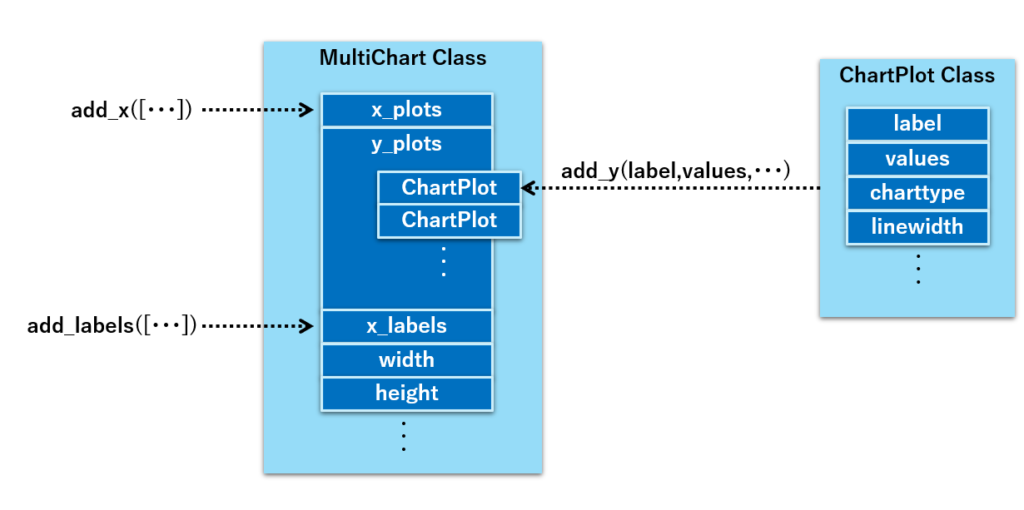
グラフとして描画する情報は、MultiChartクラスの y_plots プロパティに、ChartPlotクラスのインスタンスリストとして保持しています。
そして、ChartPlotクラスのインスタンスは、add_y() で指定したグラフ描画情報(ラベル、データ、グラフの種類など)を保持しています。
以下は MultiChart クラスのソースコードです。
import matplotlib.pyplot as plt
from matplotlib import rcParams
import matplotlib.dates as mdates
import numpy as np
import datetime
class ChartPlot:
'''
グラフの種類、プロットデータ等を保存するクラス
'''
def __init__(self,label,values,charttype='plot',
linewidth=2,linestyle=None,color=None,
markersize=0,marker='o',markerfacecolor=None,axis='left',
alpha=1.0,fill=False,bins=10):
'''
コンストラクタ
Parameters
----------
labels:str ラベル
values:[int],[float] Y軸にプロットする値のリスト (例:[1,2,3,4,5])
charttype:str チャートタイプ 'plot' 又は 'bar'を指定可能
linewidth:int 折れ線の太さ
linestyle:str 折れ線の種類 (例:'-','--')
color:str 折れ線の色
markersize:int マーカーサイズ
marker:str マーカーの形状
markerfacecolor:str マーカーの色(例:'red','b')
axis:str Y軸の指定 'left' は左軸、'right' は右軸を使用
alpha:sfloat 透明度
fill:bool 折れ線の塗りつぶし
bins:int ヒストグラムの階級数
'''
self.label = label
self.values = values
self.charttype = charttype
self.linewidth = linewidth
self.linestyle = linestyle
self.color = color
self.marker = marker
self.markersize = markersize
self.markerfacecolor = markerfacecolor
self.axis = axis
self.alpha = alpha
self.fill = fill
self.bins = bins
class MultiChart:
'''
複合グラフを簡単に作成するへルーパークラス
'''
def __init__ (self,title='',width=None,height=None,facecolor=None,
backcolor=None,linewidth=3,edgecolor=None,islegend=True,position='upper right',font='Meiryo',fontsize=10,fig=None):
'''
コンストラクタ
Parameters
----------
title:str タイトル
width:int ウィンド横サイズ(インチ単位)
height:int ウィンド縦サイズ(インチ単位)
facecolor:str ウインドウの背景色
edgewidth:int グラフ外形枠の太さ
edgecolor:str グラフ外形枠の色
backcolor:str グラフ背景色
islegend:bool 凡例の表示/非表示設定
fig:figure 描画対象のfigure
'''
self.fig = fig
self.title = title
self.width = width
self.height = height
self.facecolor = facecolor
self.backcolor = backcolor
self.edgewidth = linewidth
self.edgecolor = edgecolor
self.islegend = islegend
self.position = position
self.groupwidth = 1
self.barwidth=0.9
self.font = font
self.fontsize = fontsize
self.margine_left=None
self.margine_right=None
self.margine_top=None
self.margine_bottom=None
self.wspace=None
self.hspace=None
self.clear()
def clear(self):
'''
グラフのクリア
Parameters
----------
なし
'''
self.axis_y1 = None
self.axis_y2 = None
self.x_labels = []
self.x_plots = []
self.y_plots = []
self.islegend = True
self.v_lines = []
self.h_lines = []
self.x_title = ''
self.axis_y1_title = ''
self.axis_y2_title = ''
self.scatter_default_size = 8
self.formatter= {'rotation':0,'step':1,'formatter':''}
def chart_title(self,title):
'''
グラフタイトルを設定
Parameters
----------
title:str のタイトル
'''
self.title = title
def axis_title(self,x_title,y1_title,y2_title = ''):
'''
X軸、Y軸のタイトルを設定
Parameters
----------
x_title:str X軸のタイトル
y1_title:str Y軸のタイトル
y2_title:str Y軸のタイトル
'''
self.x_title = x_title
self.axis_y1_title = y1_title
self.axis_y2_title = y2_title
def set_margine(self,wspace=None,hspace=None,left=None,right=None,top=None,bottom=None):
'''
グラフの上下左右のマージン設定
Parameters
----------
wspace:float 横方向のマージン
hspace:float 縦方向のマージン
left:float 左マージン
right:float 左マージン
top:float 上マージン
bototm:float 下マージン
'''
self.margine_left = left
self.margine_right = right
self.margine_top = top
self.margine_bottom = bottom
self.wspace = wspace
self.hspace = hspace
def axis_formatter(self,step,rotation=0,formatter=''):
'''
X軸の値を設定
Parameters
----------
rotation:int X軸の角度
step:int X軸の間隔
formatter: str X軸のフォーマット(X軸データが日付の時)
'''
self.formatter = {'rotation':rotation,'step':step,'formatter':formatter}
def add_labels(self,labels):
'''
X軸の値の代わりに表示するラベルを設定
Parameters
----------
labels:list ラベルのリスト
'''
self.x_labels = labels
def add_x(self,vals):
'''
X軸の値を設定
Parameters
----------
vals:list X軸の値のリスト
'''
self.x_plots = vals
def add_y(self,label,vals,chart_type='plot',
linewidth=2,linestyle=None,color=None,
markersize=0,marker='o',markerfacecolor=None,axis='left',alpha=1.0,fill=False):
'''
y軸の値を設定
Parameters
----------
label:str ラベル
values:[int],[float] Y軸にプロットする値のリスト (例:[1,2,3,4,5])
charttype:str チャートタイプ 'plot' 又は 'bar'を指定可能
linewidth:int 折れ線の太さ
linestyle:str 折れ線の種類 (例:'-','--')
color:str 折れ線の色
markersize:int マーカーサイズ
marker:str マーカーの形状
markerfacecolor:str マーカーの色(例:'red','b')
axis:str Y軸の指定 'left' は左軸、'right' は右軸を使用
alpha:sfloat 透明度
fill:bool 折れ線の塗りつぶし
'''
self.y_plots.append(ChartPlot(label,vals,chart_type,linewidth,linestyle,color,
markersize,marker,markerfacecolor,axis,alpha,fill))
def vline(self,x,width=2,linestyle='-',color=None):
'''
垂直線の描画
Parameters
----------
x:int,float X軸の値
linewidth:int 線の太さ
linestyle:str 線の種類 (例:'-','--')
color:str 線の色
'''
self.v_lines.append({'x':x,'width':width,'linestyle':linestyle,'color':color})
def hline(self,y,width=2,linestyle='-',color=None):
'''
水平線の描画
Parameters
----------
y:int,float y軸の値
linewidth:int 線の太さ
linestyle:str 線の種類 (例:'-','--')
color:str 線の色
'''
self.h_lines.append({'y':y,'width':width,'linestyle':linestyle,'color':color})
def show(self):
'''
グラフの表示
'''
plt.show()
def draw(self,row=1,column=1,position=1,islegend=None,fig = None):
'''
グラフの表示
Parameters
----------
row:int 行の数
column:int 列の数。
position:int 表示位置。
islegend:int 凡例の表示。
fig: fig の指定。
'''
self.islegend = self.islegend if islegend is None else islegend
self.__design(row,column,position,fig)
self.__draw()
return fig
def save(self,filename,islegend=None):
'''
グラフのファイル保存
Parameters
----------
filename:str グラフを保存するファイル名。拡張子によってグラフのフォーマットを指定。
islegend:int 凡例の表示。
'''
self.fig.savefig(filename)
def __draw(self):
'''
グラフの描画処理
'''
#X軸の値が指定されていない場合、初期値として連番を設定
if self.x_plots == [] :
self.x_plots = [i for i in range(len(self.y_plots[0].values))]
bottom = []
#グラフの種類によって描画メソッドを切り替え
for num,y in enumerate(self.y_plots):
#軸の決定
axis = self.axis_y2 if y.axis == 'right' and self.axis_y2 != None else self.axis_y1
# == 折れ線グラフ処理 ==
if y.charttype == 'line':
#折れ線グラフの描画
#折れ線グラフの描画
if y.fill:
axis.fill_between(self.x_plots,y.values,label=y.label,
lw=y.linewidth,color=y.color,alpha=y.alpha
)
else:
axis.plot(self.x_plots,y.values,label=y.label,
lw=y.linewidth,ls=y.linestyle,c=y.color,
marker=y.marker,markersize=y.markersize,
markerfacecolor=y.markerfacecolor,alpha=y.alpha
)
# == 積み上げ縦棒グラフ ==
elif y.charttype == 'stacked':
# 積み上げグラフを作成する際のbootom値の初期化
if bottom == []:
bottom = [0 for i in range(len(y.values))]
# 棒グラフの描画
axis.bar(self.x_plots,y.values,color=y.color,
tick_label = self.x_labels if self.x_labels != [] else None,
bottom = bottom,label=y.label,alpha=y.alpha)
#積み上げグラフのbottom値の更新
bottom = [bottom[i] + y.values[i] for i in range(len(y.values))]
# == グルーピング縦棒グラフ ==
elif y.charttype == 'bar':
if self.x_plots != [] and (isinstance(self.x_plots[0],datetime.datetime) or isinstance(self.x_plots[0],datetime.date)):
x = mdates.date2num(self.x_plots)
else :
x = [i + 1 for i in range(len(self.x_plots))]
barcnt = len(self.y_plots)
size = self.groupwidth / barcnt
xx = self.groupwidth / 2
# 棒グラフの描画
pos = [size / 2 + x[n] - xx - size * num for n in range(len(x))]
axis.bar(pos, y.values, width=size * self.barwidth, label=y.label, align="center",alpha=y.alpha)
# == 横棒グラフ ==
elif y.charttype == 'barh':
axis.barh(self.x_plots, y.values, label=y.label, color=y.color, alpha=y.alpha,
tick_label = self.x_labels if self.x_labels != [] else None)
# == 積み上げ横棒グラフ ==
elif y.charttype == 'stackedh':
if bottom == []:
bottom = [0 for _ in range(len(y.values))]
axis.barh(self.x_plots, y.values, left=bottom, label=y.label, color=y.color, alpha=y.alpha)
bottom = [bottom[i] + y.values[i] for i in range(len(y.values))]
# == 散布図 ==
elif y.charttype == 'scatter':
markersize = y.markersize if y.markersize > 0 else self.scatter_default_size
axis.scatter(self.x_plots, y.values, label=y.label,
c=y.color, marker=y.marker, s=markersize, alpha=y.alpha)
# == 箱ひげ図 ==
elif y.charttype == 'box':
axis.boxplot(y.values, positions=[num], patch_artist=True, boxprops=dict(facecolor=y.color, alpha=y.alpha))
elif y.charttype == 'hist':
axis.hist(y.values,alpha=y.alpha, color=y.color,bins=y.bins)
elif y.charttype == 'pie':
# 円グラフの描画
axis.pie(y.values, labels=self.x_labels, autopct='%1.1f%%', startangle=90)
elif y.charttype == 'radar':
# レーダーチャートの描画
angles = np.linspace(0, 2*np.pi, len(y.values) + 1)
values = y.values
values.append(values[0])
axis.plot(angles, y.values)
axis.fill(angles, values, alpha=y.alpha)
axis.set_thetagrids(np.degrees(angles[:-1]), self.x_labels)
axis.set_theta_zero_location("N")
axis.set_theta_direction(-1)
#凡例の表示
if self.islegend:
#1軸の凡例表示
if self.axis_y2 == None:
self.axis_y1.legend(loc=self.position, borderaxespad=1)
#2軸の凡例表示(1軸と2軸の凡例を合算)
else:
handler1, label1 = self.axis_y1.get_legend_handles_labels()
handler2, label2 = self.axis_y2.get_legend_handles_labels()
self.axis_y1.legend(handler1 + handler2, label1 + label2, loc=self.position, borderaxespad=1)
# レイアウトの体裁を整える
self.fig.tight_layout()
def __design(self,row=1,column=1,position=1,fig = None):
'''
グラフのデザイン(体裁)を設定
'''
#漢字対応フォントの設定
rcParams['font.family'] = self.font
rcParams['font.size'] = self.fontsize
# 引数に fig が指定されていると、それを使用
if fig != None:
self.fig = fig
#figure の生成
if self.fig == None:
figsize = None if self.width == None or self.height == None else (self.width,self.height)
self.fig = plt.figure(figsize=figsize,facecolor=self.facecolor,
linewidth=self.edgewidth,edgecolor=self.edgecolor)
# 表示エリアの指定
polar = len([x for x in self.y_plots if x.charttype == 'radar']) > 0
axes = self.fig.add_subplot(row,column,position,polar=polar)
#グラフ表示領域の上下左右マージン設定
self.fig.subplots_adjust(left=self.margine_left,right=self.margine_right,
top=self.margine_top,bottom=self.margine_bottom,
wspace=self.wspace,hspace=self.hspace)
#1軸のsubplotと軸タイトルを設定
self.axis_y1 = axes
self.axis_y1.set_title(self.title)
self.axis_y1.set_ylabel(self.axis_y1_title)
self.axis_y1.set_xlabel(self.x_title)
# x_plots の値が Datetimeなら、X軸を datetime として表示
if self.x_plots != [] and (isinstance(self.x_plots[0],datetime.datetime) or isinstance(self.x_plots[0],datetime.date)):
fmt = mdates.DateFormatter(self.formatter['formatter'])
loc = mdates.DayLocator(interval=self.formatter['step'])
self.axis_y1.xaxis.set_major_formatter(fmt)
self.axis_y1.xaxis.set_major_locator(loc)
delta = (self.x_plots[1] - self.x_plots[0])/2
self.axis_y1.set_xlim(self.x_plots[0]-delta, self.x_plots[len(self.x_plots)-1]+delta)
#X軸の角度を設定
self.axis_y1.tick_params(axis='x',rotation=self.formatter['rotation'])
#yの2軸目が指定されていたら、1軸と関連付けを行う
if self.axis_y2_title != '':
self.axis_y2= self.axis_y1.twinx()
self.axis_y2.set_ylabel(self.axis_y2_title)
#グリッド線の描画
self.axis_y1.grid(True)
#現在のfigureを取得し、グラフ表示部分の背景色を設定
if self.backcolor != None:
self.axis_y1.set_facecolor(self.backcolor)
#垂直線の描画
if len(self.v_lines) > 0:
for v_line in self.v_lines:
self.axis_y1.axvline(v_line['x'],0,1,lw=v_line['width'],
ls=v_line['linestyle'],color=v_line['color'])
#水平線の描画
if len(self.h_lines) > 0:
for h_line in self.h_lines:
self.axis_y1.axhline(h_line['y'],0,1,lw=h_line['width'],
ls=h_line['linestyle'],color=h_line['color'])まとめ
この記事では、Matplotlibの機能を拡張したMultiChartクラスを紹介しました。MultiChartクラスを使うことで、より簡単に、そして視覚的に美しいグラフを作成することができます。手軽にデータの可視化を行いたい方は、ぜひこのクラスを活用してみてください。
本記事では、以下の内容について、サンプルプログラム付きで解説しました。
- MultiChartクラスの概要と特徴
- MultiChartクラスの使い方(具体的なコード例)
- MultiChartクラスのソースコード(詳細)
- 各メソッドの詳細な説明
MultiChartは私が現時点で必要としている機能だけを実装しており、目的によっては不足している機能があると思います。その際は、必要に応じてカスタマイズの上、ご活用頂ければ幸いです。
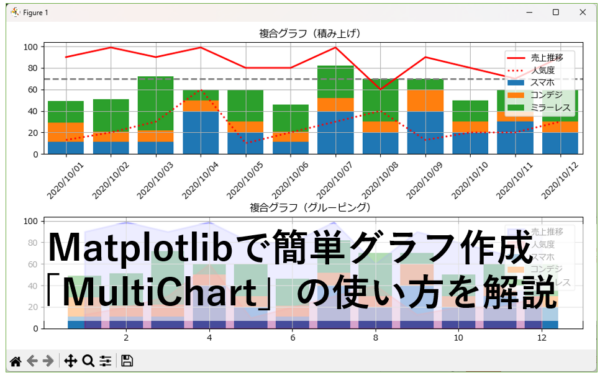
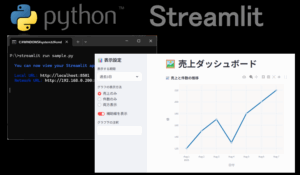


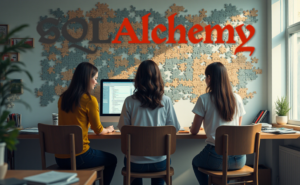




コメント